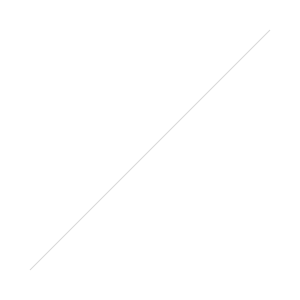
That was a quick three weeks, huh? I've got my eye on the Bliss masks and Too Faced has some gorgeous matte lipsticks up for grabs. What did you grab from Ulta's 21 Days of Beauty?
This post is sponsored by Ulta.
Archives
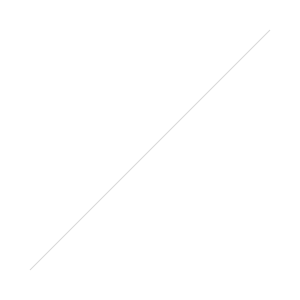
That was a quick three weeks, huh? I've got my eye on the Bliss masks and Too Faced has some gorgeous matte lipsticks up for grabs. What did you grab from Ulta's 21 Days of Beauty?
This post is sponsored by Ulta.
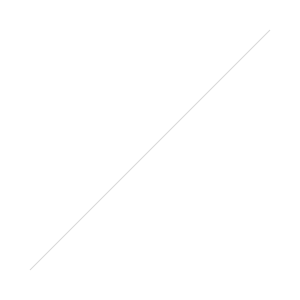 When you're serious about your Youtube channel, there are a few things that you can do to brand yourself. One of the easiest ways to customize the experience for viewers is to create banner art for your homepage. I've seen people create all kinds of banners--some include their social media handles, their upload schedules, a call to action, or a collage of pictures.
When you're serious about your Youtube channel, there are a few things that you can do to brand yourself. One of the easiest ways to customize the experience for viewers is to create banner art for your homepage. I've seen people create all kinds of banners--some include their social media handles, their upload schedules, a call to action, or a collage of pictures.
While the banner seems simple, it gets a little tricky due to the size dimensions for TV, mobile and desktop viewers. Here's how Youtube breaks it down:
Channel art may look different on desktop, mobile, and TV displays. For the best results on all devices, we recommend uploading a single 2560 x 1440 px image.
Minimum width: 2048 X 1152 px. This is the "safe area," where text and logos are guaranteed not to be cut off when displayed on different devices.
Maximum width: 2560 X 423 px. This means that the "safe area" is always visible; the areas to each side of the channel art are visible depending on the viewer’s browser size.
If you're not sure about the width and height of an image, download our Channel Art Templates to see how images show on different devices. You can use your computer's image editor or find one online to resize the images.
I hope this tutorial is helpful!
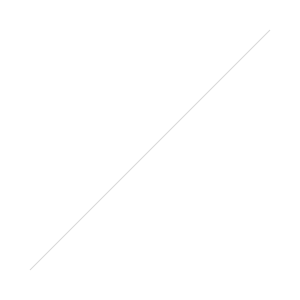 This collection might be small, but judging this photo, it's going to be mighty! I'm slightly bummed that we aren't getting that fab eye shadow she's rocking. It's available September 6th on maccosmetics.com. I am ALWAYS here for a Mineralized Skin Finish, and you better believe that I'll be adding them both to my collection!
This collection might be small, but judging this photo, it's going to be mighty! I'm slightly bummed that we aren't getting that fab eye shadow she's rocking. It's available September 6th on maccosmetics.com. I am ALWAYS here for a Mineralized Skin Finish, and you better believe that I'll be adding them both to my collection!
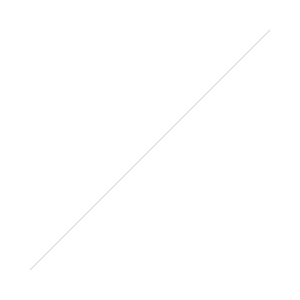
LIPSTICK Strip Me Down deep tone beige (matte) SRP: $17.00 US/$21.00 CAD
![ProEXR File Description =Attributes= channels (chlist) compression (compression): Zip dataWindow (box2i): [0, 0, 2047, 2047] displayWindow (box2i): [0, 0, 2047, 2047] lineOrder (lineOrder): Increasing Y nuke/full_layer_names (int): 0 nuke/node_hash (string): "1111c9ab88b2e44" nuke/shotgun/id (string): "1305" nuke/shotgun/macAngleCount (string): "2" nuke/shotgun/macCategory (string): "MAKEUP" nuke/shotgun/macFormFactory (string): "None" nuke/shotgun/macProductBaseID (string): "782" nuke/shotgun/macProductName (string): "Mineralize Skinfinish" nuke/shotgun/macSkuVariations (string): "8" nuke/shotgun/macTotalVariations (string): "16" nuke/shotgun/shotName (string): "mc782" nuke/version (string): "8.0v6" pixelAspectRatio (float): 1 screenWindowCenter (v2f): [0, 0] screenWindowWidth (float): 1 type (string): "scanlineimage" version (int): 1 =Channels= A (half) B (half) G (half) R (half) bottleMatte_opt.alpha (half) bottleMatte_opt.blue (half) bottleMatte_opt.green (half) bottleMatte_opt.red (half) capMatte_opt.alpha (half) capMatte_opt.blue (half) capMatte_opt.green (half) capMatte_opt.red (half) comp2_opt.alpha (half) comp2_opt.blue (half) comp2_opt.green (half) comp2_opt.red (half) comp3_opt.alpha (half) comp3_opt.blue (half) comp3_opt.green (half) comp3_opt.red (half) comp4_opt.alpha (half) comp4_opt.blue (half) comp4_opt.green (half) comp4_opt.red (half) comp5_opt.alpha (half) comp5_opt.blue (half) comp5_opt.green (half) comp5_opt.red (half) comp_opt.alpha (half) comp_opt.blue (half) comp_opt.green (half) comp_opt.red (half) mc782_a02_MT1328.alpha (half) mc782_a02_MT1328.blue (half) mc782_a02_MT1328.green (half) mc782_a02_MT1328.red (half) mc782_a02_MT1329.alpha (half) mc782_a02_MT1329.blue (half) mc782_a02_MT1329.green (half) mc782_a02_MT1329.red (half) mc782_a02_MT1331.alpha (half) mc782_a02_MT1331.blue (half) mc782_a02_MT1331.green (half) mc782_a02_MT1331.red (half) mc782_a02_MT1334.alpha (half) mc782_a02_MT1334.blue (half) mc782_a02_MT1334.green (half) mc782_a0](http://static1.squarespace.com/static/57c84f1de3df28a00dacd1ed/5966c0ee8c603538ddd40d61/5966c47d8c603538ddd49076/1499907197612/MAC_ProjectTJ_MineralizeSkinfinishNatural_TarajiGlow_white_300dpiCMYK_1-791x1024.jpg?format=original) MINERALIZE SKINFINISH NATURAL
Taraji Glow reddish brown SRP: $33.00 US/$38.00 CAD
MINERALIZE SKINFINISH NATURAL
Taraji Glow reddish brown SRP: $33.00 US/$38.00 CAD
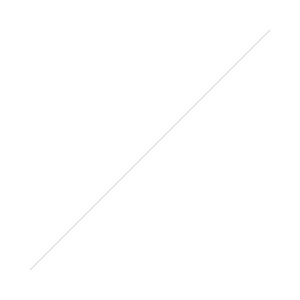
MINERALIZE SKINFINISH Highlight The Truth soft bronze coral with golden shimmer SRP: $33.00 US/$38.00 CAD
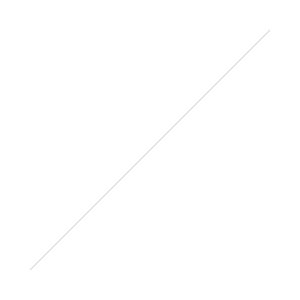
HAUTE & NAUGHTY TOO BLACK LASH black SRP: $23.00 US/$28.00 CAD
![ProEXR File Description =Attributes= channels (chlist) compression (compression): Zip dataWindow (box2i): [0, 0, 2047, 2047] displayWindow (box2i): [0, 0, 2047, 2047] lineOrder (lineOrder): Increasing Y nuke/full_layer_names (int): 0 nuke/node_hash (string): "3482caa215634a66" nuke/version (string): "8.0v6" pixelAspectRatio (float): 1 screenWindowCenter (v2f): [0, 0] screenWindowWidth (float): 1 type (string): "scanlineimage" version (int): 1 =Channels= A (half) B (half) G (half) R (half) beauty_opt.alpha (half) beauty_opt.blue (half) beauty_opt.green (half) beauty_opt.red (half) comp_opt.alpha (half) comp_opt.blue (half) comp_opt.green (half) comp_opt.red (half) mc4253_a01_MCMF01.alpha (half) mc4253_a01_MCMF01.blue (half) mc4253_a01_MCMF01.green (half) mc4253_a01_MCMF01.red (half) mc4253_a01_mask.alpha (half) textMatte_opt.alpha (half) textMatte_opt.blue (half) textMatte_opt.green (half) textMatte_opt.red (half) text_opt.alpha (half) text_opt.blue (half) text_opt.green (half) text_opt.red (half)](http://static1.squarespace.com/static/57c84f1de3df28a00dacd1ed/5966c0ee8c603538ddd40d61/5966c47d8c603538ddd4907c/1499907197671/MAC_ProjectTJ_PenultimateEyeLiner_Rapidblack_white_300dpiCMYK_1-791x1024.jpg?format=original) Rapidblack true black SRP: $21.00 US/$24.00 CAD
Rapidblack true black SRP: $21.00 US/$24.00 CAD
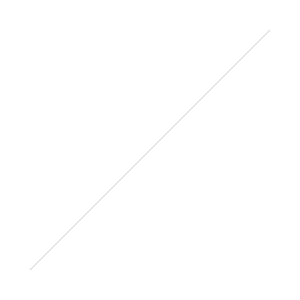 BRUSH 187
Duo Fibre Face SRP: $42.00 US/$51.00 CAD
BRUSH 187
Duo Fibre Face SRP: $42.00 US/$51.00 CAD